






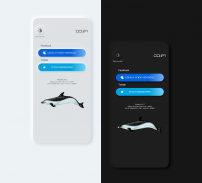



Conesher

Conesher의 설명
Paquete de widgets variado en colaboración con Frank Castle
Esta no es una aplicación independiente. Los widgets de Conesher requieren KWGT PRO, la versión gratis no permite configurarlo.
Que necesitas:
-KWGT PRO
KWGT https://play.google.com/store/apps/details?id=org.kustom.widget
Pro clave https://play.google.com/store/apps/details?id=org.kustom.widget.pro
- Un lanzador de tu agrado, ejemplo Nova.
Cómo aplicarlo:
- Descarga la aplicación Conesher y KWGT PRO
- Toque la pantalla de inicio, aproximadamente 3 segundos
- Selecciona widgets
- Toque en Kwgt widgets y elija el paquete Conesher instalado en su dispositivo.
Si el widget no tiene el tamaño correcto, use la opcion en KWGT para aplicar el tamaño correctamente.
Cualquier duda que tengas me encuentras en:Twitter
(@ErickMe60981264): https://twitter.com/ErickMe60981264?s=09
Donde resolveré cualquier duda que tengan Y obtener tu reseña.
Y el tuitter de mi colaborador del pack
Échale un vistazo a Albert😄 (@MariocoTinoco): https://twitter.com/MariocoTinoco?s=09
Assorted widget package in collaboration with Frank Castle
This is not a standalone application. Conesher widgets require KWGT PRO, the free version does not allow you to configure it.
What do you need:
-KWGT PRO
KWGT https://play.google.com/store/apps/details?id=org.kustom.widget
Pro key https://play.google.com/store/apps/details?id=org.kustom.widget.pro
- A launcher of your liking, example Nova.
How to apply it:
- Download the Conesher app and KWGT PRO
- Touch the home screen, about 3 seconds
- Select widgets
- Tap Kwgt widgets and choose the Conesher package installed on your device.
If the widget is not the correct size, use the option in KWGT to apply the size correctly.
Any questions you have you can find me on: Twitter
(@ ErickMe60981264): https://twitter.com/ErickMe60981264?s=09
Where I will resolve any questions you have AND get your review.
And the tweet of my collaborator of the pack
Take a look at Albert😄 (@MariocoTinoco): https://twitter.com/MariocoTinoco?s=09



























